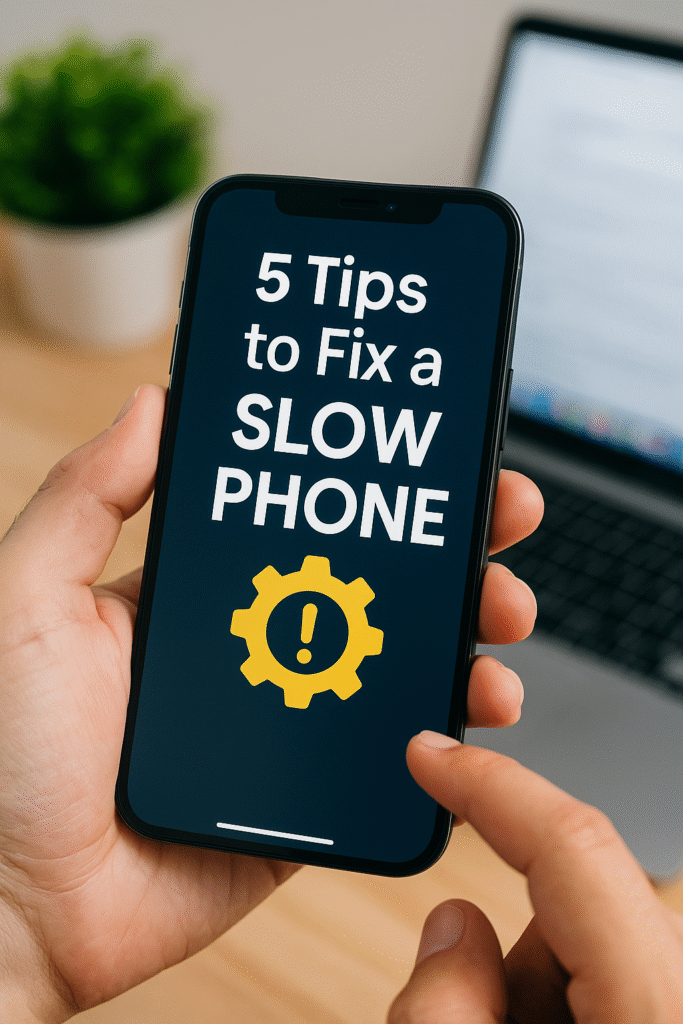
Why Your Phone Is Slowing Down: Causes and Fixes
Why your phone is slowing down is a question almost every smartphone user faces at some point. Whether it’s laggy scrolling, apps freezing, or long loading times, performance issues can turn a once-fast device into a frustrating daily companion. Fortunately, most slowdowns have clear causes and practical solutions you can apply right now.

🔍 1. Too Many Apps Running in the Background
Modern smartphones can multitask, but having too many apps open drains memory (RAM) and processing power. When several apps run simultaneously, your device struggles to keep up, leading to lag and crashes. Even when you’re not using them, background apps may sync data, fetch notifications, or perform updates.
Solution: Regularly close apps you’re not actively using. On Android, open the recent apps menu and swipe away unused apps. On iPhone, swipe up from the bottom (or double tap the Home button on older models) and close them. Additionally, review which apps are allowed to run in the background and disable unnecessary ones in Settings.
🧼 2. Storage Space Is Running Low
Low storage is one of the top reasons why your phone is slowing down. When your device has less than 10–15% free storage, the system struggles to cache data and run updates efficiently. This can result in stuttering performance, failed app launches, and camera issues.
Solution: Go through your photos, videos, and apps to delete what you no longer need. Use your phone’s built-in storage analyzer (like Android’s “Files by Google” or iPhone’s “iPhone Storage”) to quickly identify large files and unused apps. Offloading data to cloud storage is another good option.
🔄 3. Software Updates Are Overdue
Ignoring system updates is another big factor in why your phone is slowing down. Updates often contain performance improvements, security patches, and bug fixes. If your device is several versions behind, it may be running outdated and inefficient code.
Solution: Go to your Settings → System → Software Update (on Android) or Settings → General → Software Update (on iPhone) and install any pending updates. Reboot your device afterward to apply optimizations.
📱 4. Old Hardware Meets New Apps
Sometimes, the cause of why your phone is slowing down isn’t a software issue — it’s the hardware. As apps and operating systems evolve, they demand more processing power, RAM, and graphics capability. A device that ran smoothly three years ago might now struggle with modern apps and animations.
Solution: While you can’t upgrade your phone’s processor or RAM, you can use lighter alternatives to heavy apps. For example, use “Facebook Lite,” disable live wallpapers, and turn off animations in Developer Options (Android) or reduce motion in Accessibility (iPhone).
🦠 5. Malware or Bloatware Is Slowing You Down
Malware, adware, or manufacturer-installed bloatware can drain resources silently. Unnecessary system apps that can’t be uninstalled may run in the background, eating memory and battery life.
Solution: Install a reputable antivirus app to scan for malicious software. Uninstall any suspicious apps, especially ones you didn’t download yourself. On Android, you can also disable bloatware apps through Settings → Apps → Disable. iPhone users should check for configuration profiles they didn’t install.
🌡️ 6. Overheating and Battery Health
Excessive heat can throttle your phone’s CPU, which is another reason why your phone is slowing down. Overheating may happen during gaming, long video calls, or charging while in use. Additionally, aging batteries can’t provide stable power, leading to reduced performance.
Solution: Avoid using your phone in direct sunlight, close unnecessary apps during heavy tasks, and remove thick cases while charging. If your battery health is significantly degraded, replacing it can often restore performance.
📝 Frequently Asked Questions
Why is my phone lagging even after closing apps?
Lag can persist if background services, system updates, or malware are still running. Check your storage, update your software, and scan for viruses.
Can too many photos slow my phone down?
Yes. Large photo libraries can fill up storage and slow down system indexing, especially in gallery apps.
Will a factory reset speed up my phone?
In many cases, yes. A factory reset removes junk files, hidden apps, and misconfigurations. Just remember to back up your data first.
How often should I restart my phone?
Restarting your phone once a week helps clear RAM and close lingering background processes, improving performance.
🔗 Helpful Resources
- Official Google Guide: Optimize Storage & Performance
- Related Guide: How to Fix a Leaky Kitchen Faucet
AnswerNimbus publishes practical how-tos, definitions, and tech help for everyday users.

